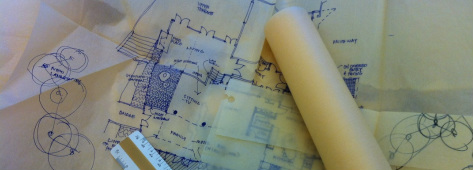 Multiple sketches on Yellow Trace I'm expanding on my first post on yellow trace. Exploring ideas is sometimes the most exciting part of architecture. I use yellow trace and the free Goggle 3D computer program called Sketchup. With yellow trace or just trace for short, you can quickly sketch over your existing drawing to make changes or revisions. Drawing is a process of discovery whether by hand or by computer. My first boss would sketch like this and have layer upon layer of drawings, sometimes using multiple fragments of bits and pieces taped together leaving you to figure out what he was trying to do. When exploring you can't be not too invested in your current idea so you can quickly move on to investigate more ideas. Experienced designers soon learn how to draw freehand to scale. It's very satisfying to draw a 10' by 10' square at 1/8" scale freehand and then lay your scale down and find that you are right on. Of course Sketchup does this for you and you can "draw" very precisely. 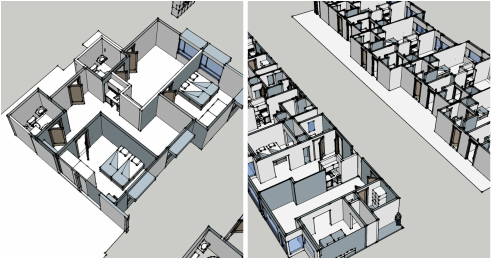 3D sketchup images Sketchup allows you to quickly visualize your ideas in 3D. You can build a simple model, then edit, mulitply, copy and rotate the computer images quickly. On the other hand some ideas are still quicker to express using hand drawings. It's cheaper to explore on paper or on the computer than in the field.
0 Comments
Leave a Reply.AuthorCatagories
All
Archives
October 2020
Blogs I follow
|
 RSS Feed
RSS Feed
